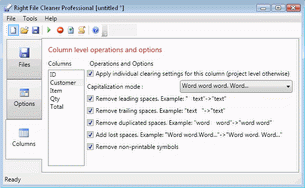Right File Cleaner 1.00.10
Free Trial Version
Publisher Description
The Right File Cleaner fixes a few typical problems with text data files: removes duplicated and empty rows, removes extra spaces, fixes wrong capitalization, removes non-printable symbols from values, add lost spaces, etc.
This utility is most suitable for clearing data received from external sources like B2B partners, customers, public storages. It helps to make data better before import to local information system or another use.
The program supports a few text data file formats. There are tab-delimited files, CSV files and files with custom separators. The cleaner creates useful HTML clearing report with problems and clearing operations descriptions.
Optional, the program can save duplicates to supplemental file as well as broken rows, i.e. rows that have more or less columns than required.
To review clearing process the cleaner offers project report with detailed information about specified clearing rules: leading, duplicated and trailing spaces removing, lost spaces adding feature, capitalization method, etc. The user can specify file level clearing options as well as assign individual options for each column of the data file.
Try out free demo version now!
About Right File Cleaner
Right File Cleaner is a free trial software published in the Databases & Tools list of programs, part of Business.
This Databases & Tools program is available in English. It was last updated on 27 March, 2024. Right File Cleaner is compatible with the following operating systems: Windows, Windows-mobile.
The company that develops Right File Cleaner is AllDataRight Lab. The latest version released by its developer is 1.00.10. This version was rated by 1 users of our site and has an average rating of 5.0.
The download we have available for Right File Cleaner has a file size of . Just click the green Download button above to start the downloading process. The program is listed on our website since 2011-05-23 and was downloaded 124 times. We have already checked if the download link is safe, however for your own protection we recommend that you scan the downloaded software with your antivirus. Your antivirus may detect the Right File Cleaner as malware if the download link is broken.
How to install Right File Cleaner on your Windows device:
- Click on the Download button on our website. This will start the download from the website of the developer.
- Once the Right File Cleaner is downloaded click on it to start the setup process (assuming you are on a desktop computer).
- When the installation is finished you should be able to see and run the program.